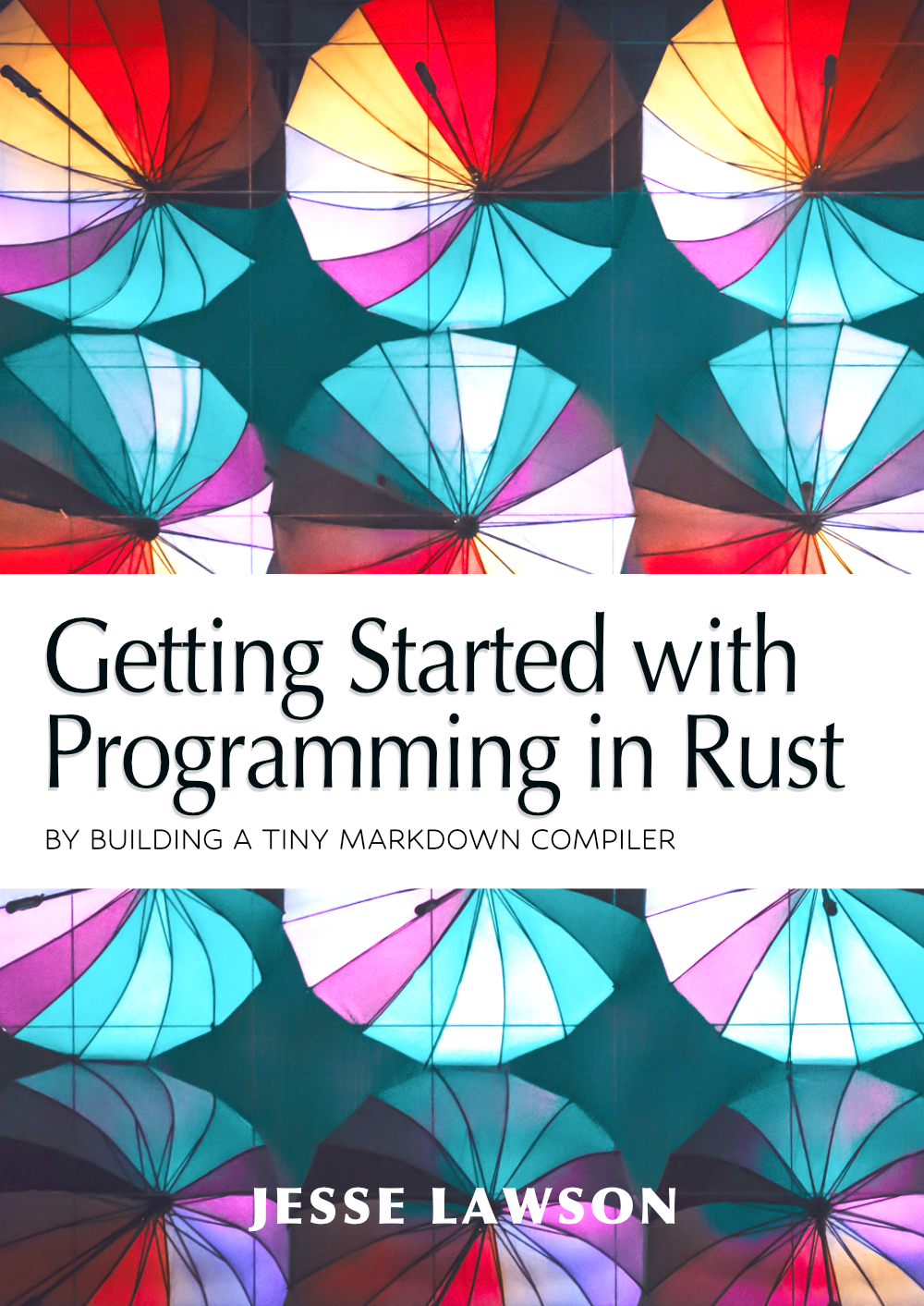Writing to a file
Remember when we had to include those Rust libraries when we wanted to open and read a file into a buffer? We will have to do the same thing for creating and writing to a file. Fortunately, it’s only one addition.
At the top of main.rs, add a use block for the Write library:
| |
Now let’s head back to the bottom of the parse_markdown_file() function, and
think about all we need to do.
By this point, the tokens vector has a bunch of string elements that need to
be written to a file. Before we can do that, we need to know which file we
are going to be writing to. Most tools have a way of specifying the output file,
but since ours is a naive one, we will just have it automatically derive the
output file name from whatever we passed as the input file.
Recall that the argument variable for the filename is _filename, and since we
are passing it a file called test.md, then the value for _filename is also
test.md.
Let’s have our output file be the same name as the input file, minus the last
three characters (".md") and plus five new ones (".html"). Our first task
will be to get the name of the file without the extension. Again, we’ll be
assuming that the only kind of file being passed is a *.md. I’ll leave it to
you as a future challenge to accept different filetypes (like *.markdown).
Back in Chapter 4, we learned that we can access specific parts of a string slice
by using brackets. For example, if we wanted all but the first three
characters of a string slice called example, we could get them like this:
&example[3..]
Likewise, if we wanted to get all but the last three characters, you might think
we could do it like this–&example[..-3]–but this is incorrect. In Rust,
the bracket notation for string slices must be an unsigned integer that is equal to
or less than the length of the string slice.
If we think about our intent with this code ([..-3]–which, again, is NOT valid
Rust syntax), we are basically asking for the entire length of the slice minus
the last three characters. Since Rust cannot infer that this is what we want,
we can explicitly tell it how many characters to use by passing it the length
of the string slice first.
The length of example would be example.len(), and to get all but the last
three characters, we would put the call to .len() right in the
brackets: &example[..example.len()-3].
Substituting out example for _filename, how do you think we might create
a mutable String variable called output_filename from a reference to
_filename containing all of _filename except the length of _filename minus
three characters?
Try it first, then check your work against the solution below.
💭 One Solution
We want a mutable String variable from _filename, so already we know we are
going to use String::from(). To get all but the last three characters of
_filename, we need to pass the length of _filename minus three into the
brackets of the first call to _filename:
| |
At this point, if we passed in test.md as the filename argument, the value
of output_filename would be test. What are we missing?
The .html!
Do you remember how to push a string onto the end of a String object?
| |
With the name of our file ready, we now need to create the actual file. To do
this, we will use File::create(), which returns a Result object. Instead of
unpacking the Result object, though, we’re going to continue to use
.expect():
| |
By this point, I hope you’re comfortable reading the above code. We’re creating
a mutable variable outfile equal to the result of File::create(), into which
we pass the output_filename. The call to .expect() will trigger only if
there was an error creating the file.
With the file created, we are FINALLY ready to loop through tokens and write
each element to the output file. Assuming a successfully created outfile,
we now have access to a byte-writer called .write_all(). The way it works is
like this: for each line in tokens, write each line as a byte sequence to
the outfile.
Here it is in code:
| |
So outfile.write_all() takes a string as bytes (line.as_bytes()) and
stuffs it into the output file. Neat!
Remember that we borrow a reference to the tokens vector (like this: &tokens)
because of Rust’s ownership rules. If we didn’t include that &, the value of
each element in tokens would be moved into the for-loop and removed from
outside of it–and we don’t want that!
Remember, too, that outfile will automatically be closed once it falls out of
scope–which will be the at end of the parse_markdown_file() function.
Now that we have finished writing the tokens vector to the output file, let’s
add some helpful output to let the user know that the parsing is finished:
| |
We can now put the closing bracket on our parsing function and test our compiler. You should already have a file called test.md in the root of your project (the same directory as the manifest file). We can trigger a build and a quiet run of the tool by running:
$ cargo run -q test.md
You should see something like this:
$ cargo run -q test.md
tinymd (v0.1.0), A tiny markdown compiler based on Jesse's tutorials.
[ INFO ] Starting parser!
[ INFO ] Parsing complete!
$
Now check the root of your project directory for a new file called test.html.
If you open it in your editor, you should see valid HTML:
| |
And with that, we are finished!
We have successfully built a tiny Markdown compiler in Rust!