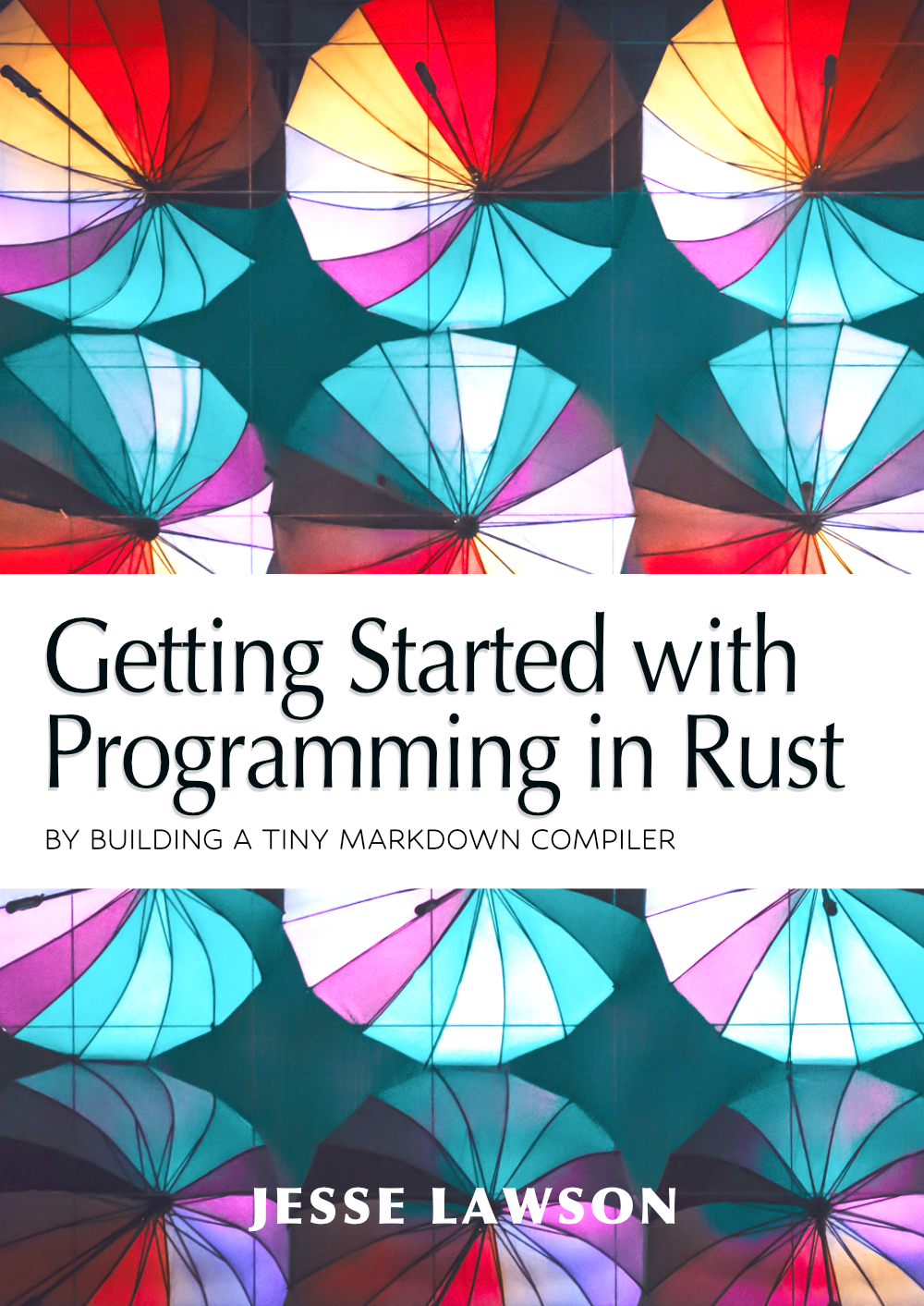Designing our parser
At this point in our program, file is our way of accessing the file passed into
the function. With the file open successfully, we can start planning how we will
read and parse it.
While this is not a course on compiler design, we need to think about how a
compiler looks at a file. When the program gets to the first character in the
file, which is a # (indicating a heading tag), it needs to know that the rest
of the line will contain all the text within a heading tag.
To illustrate, here is the first line of our test.md, annotated:
| |
To keep track of what stage the parser is at, we create two kinds of state
variables called flags. The first flag is whether a header tag is open. If a
header tag is open, that means our HTML file would have a <h1> but no
corresponding </h1> yet.
The second flag we will keep track of is whether a paragraph tag is open.
Remember: for the purposes of this tutorial, our Markdown compiler can only
handle first-level headings (#) and paragraphs.
Let’s create two mutable boolean variables to keep track of these states:
| |
Notice that I’m using an underscore (_) here to precede their names. In Rust,
if you instantiate a variable like this but never use the value you use to
instantiate it, you will get a warning about unused variable assignments. Rust
gets deeply concerned with the fact that you have set a value to a variable that
is essentially garbage (since the falseness of these flags is just their default
value going into the for-loop). You can safely remove the underscore, but
every time you run cargo build (or cargo run which triggers a build), you
will get a harmless warning about an unused variable assignment.
With these two flags we can track what kind of tags we are currently reading for, as well as what kind of tag needs to be closed before moving on to the next line in the file.
Speaking of lines, we need a way to store the resultant HTML dynamically, so that we can add to it before writing it all to a file. What kind of variable type do you think we could use for this?
The way we will do it here is through a vector of strings. I’ll call this vector
tokens, to help me remember what’s in here. In compiler design, a token is
a keyword, operator, separator, or string literal (or some other kind of lowest
form of understandable syntax) that the compiler understands. Our vector elements
are each going to be a String, and each string element will be made up of
either a heading or a paragraph in HTML.
Let’s instantiate our tokens vector:
| |
We make it mutable because we want to add to it; we use Vec::new() to create an
empty vector object.
Now we are ready to read the file line by line. Once again, we’re going to call
upon one of Rust’s tools for doing just that: BufReader, which is, as you can
derive from the name, a buffered file reader. Reading files from the filesystem
can be a daunting task for programs, especially if these files are gigantic. To
ensure that a 1gb Markdown file will be read about as fast as a 1mb Markdown
file, we buffer the input so it reads the file in chunks. Don’t worry: all the
heavy lifting happens behind the scenes.
Let’s go to the top of main.rs and add two new entries to the block of use
statements:
| |
Note that we can combine calls from the same namespace by adding them to a comma-separated list between curly brackets. Neat!
Both BufReader and BufRead are necessary to do what we want to do. The first
one lets us buffer a file into memory; the second lets us read those buffers
line by line.
Back where we left off in the parse_markdown_file() function, let’s create a
variable named reader that will open our file:
| |
There! Not so bad, right? The variable reader is now essentially our window
into a memory-optimized lens through which we can read the file.
At this point, your parse_markdown_file() function should look something like
this:
| |
With the file now open, we can iterate through it one line at a time and start translating Markdown to valid HTML.