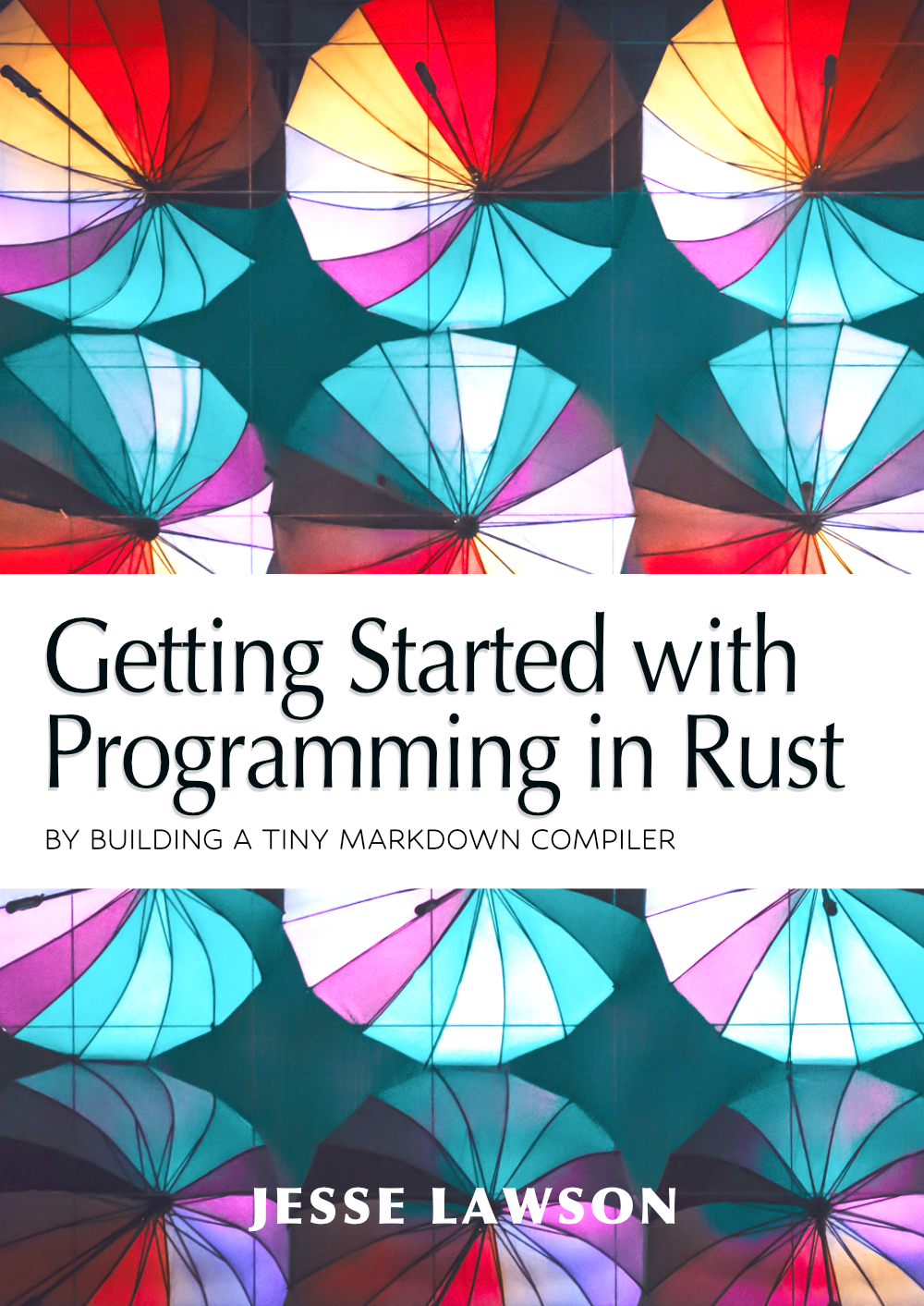Getting the first character of a line
With a line from the Markdown file represented as a string variable called
line_contents, we can now figure out what kind of line this is. There are
really only two kinds of lines we care about for this naive Markdown compiler:
first-order headings and paragraphs.
If a line starts with a hash (#) symbol, then it’s a first-order heading. If,
however, it starts with any other alphanumeric value, it’s a paragraph.
You might think that we would do something like line_contents[0] to get the
first character of line_contents, but Rust doesn’t store strings as a
sequence of characters in memory. Instead, we have to first convert the variable
into a sequence of characters, take the first one from that sequence, and then
convert it into something that we can use.
To do this, we will create a new variable called first_char which will (you
guessed it) hold the first character of line_contents. The variable type will
be a vector of characters, and we will create it like this:
| |
Let’s look at the right-hand one piece at a time:
line_contents.chars()says, “Get theline_contentsvariable and convert it to a sequence of characters.” (Rust will create anIteratorobject of characters).take(1)says, “Now take the first element of that iterable object.” (Rust will convert thisIteratorinto aTake<char>object, a special kind of iterator).collect()says, “Now convert everything I have retrieved up to this point into aCollection–something that I can subsequently use–of the type matching the left-hand variable (which isVec<char>)
It’s a lot of steps, but the more you read them from left to right the more
they will make sense. Rust is a language that feels like C but behaves like Ruby;
there is a lot going on behind the scenes! At the end of the day, the most
important part of the above expression is that collect() takes all the work we
did of pulling out the first character and collects up the result in a
vector for us.
At this point we have line_contents, which holds the entire contents of the
line, and first_char, which has the first character of line_contents. Neat!
We’re about to start doing different things based on what the first character
of the line is, but before we do, let’s create a new string variable that will
hold the valid HTML that the current line we are reading (line_contents) will
translate to:
| |
Just like when we created a Path variable by using Path::new(), we’re using
String::new() to declare a mutable variable named output_line.
Our main output variable is tokens; that’s a vector a strings that will contain
one string object for every line that comes through from the file. When we are
done processing line_contents based on the value of first_char (whether it
is a # or not), we will write valid HTML to output_line and then push
output_line into tokens. Then, in the last section of this chapter, we will
iterate through the strings in tokens and write them all to an output file.