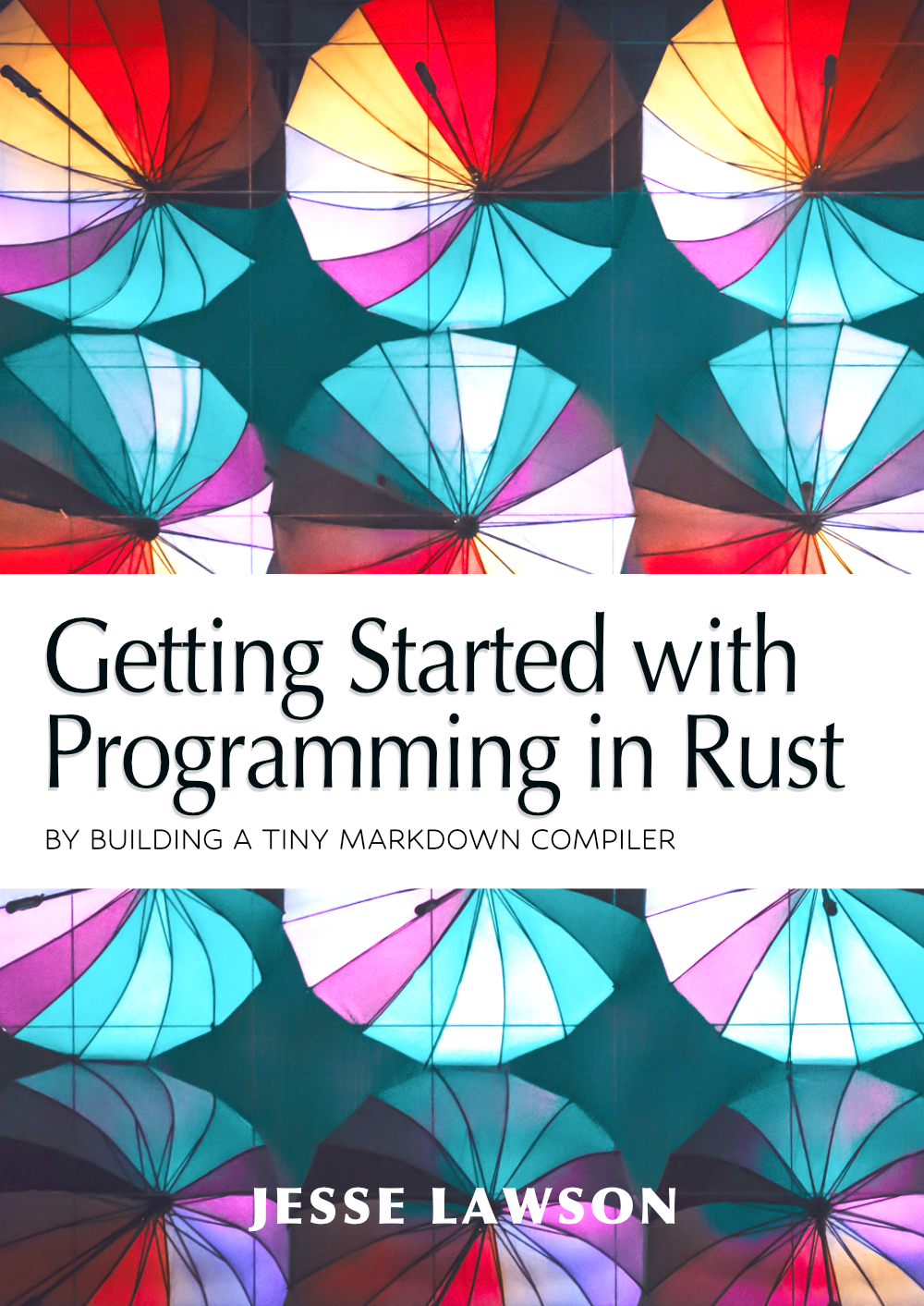Compiling Markdown to HTML
Let’s now write some HTML based on what the first character of the line is.
Remember that first_char is a vector that only has one element. To see it,
we will use the pop() method that Rust provides to vectors, which will not
return the first character of the line, but rather, an Option object.
Just like Result, Option is made up of two pieces–but they’re called Some()
and None() instead of Result’s Ok() and Err().
When you pop and element from a vector in Rust, you will either get some
value or none. We really only care if we are getting some character that
looks like #–or, put another way, Some('#').
The match block has the same kind of syntax that you may recall from before,
this time with the default case (_) and Some("#"):
| |
Let’s work on the first-order heading matches first.
What are the things that need to happen when we arrive at a line that starts
with the # character? Don’t think about the lines in sequence; think about the
problem and try to come up with what would need to happen algorithmically,
regardless of which line we are on.
What do we know about the # character? Well, we know it corresponds to a <h1>
tag–an opening tag for a first-order heading. We also know that these should
not be nested; in no case should a <h1> tag be followed by a <p> tag, nor
should a <p> tag be followed by a <h1> tag. So the first thing we should do
is check whether either of these tags are open.
Remember those boolean flag variables we created earlier? They’re finally coming into play!
We’re going to do the Some('#') match block first, and then the default case,
denoted by an underscore character (_).
We’ll first check if the ptag is set, since we don’t want to start a new
heading tag without first closing an open <p> tag.
If it’s set, we’ll unset it (by marking it false), then send a closing </p>
tag and a newline character to the output_line string–which is the string we
are creating inside this loop iteration that will be pushed to tokens when we
are done processing line_contents:
| |
Other than the syntax for the if block, there’s nothing new here. We are setting
ptag to false and then using .push_str() to append a string literal onto
the end of output_line.
Next, we are going to perform the same check for htag:
| |
At this point, we have accounted for the two kinds of tags that our compiler
knows about; we checked for open paragraph and first-order heading tags, and if
we found an open one, we closed it properly. The next thing to do is to set the
htag flag to true, then push a new heading tag to output_line.
How do you think we will do that?
💭 Three Possible Solutions
One way to do this is exactly the way we did the checks above:
| |
Another way is to add some newline characters, depending on how you want your resultant HTML file to be organized:
| |
This is the part of your compiler where you can add this kind of sugar. For example, if you wanted all your headings to be part of a certain class, you could do something like this:
| |
If you’re feeling confident, go ahead and make this compiler your own by adding in some of these fun customizations!
The easiest way is to just use the .push_str() method from way back in
Chapter 3:
| |
At this point, we are almost done processing this line! The last step of this
iteration is to actually push the contents of line_contents minus the starting
character # and the space next to it onto output_line.
We want line_contents minus the first two characters. Here’s why:
| |
To get all of line_contents except the first two characters, we can use a
special string slice generation method that will feel very familiar to Python
developers: &line_contents[2..]. The [2..] says “Take a string slice of
line_contents starting at the element in index 2 (so, the third character) and
go all the way until the end of the string.”
To push this to output_line, we just pass it by reference to .push_str():
| |
The Some('#') match block is complete, but we have one more case to account for
before closing it completely: the default case.
For this, the only check we care about is whether there is no ptag. If we read
a line that doesn’t start with a #, then what are our priorities? Well, to start
a paragraph tag if one isn’t already open! So we’ll check if ptag is false,
and if it is, we’ll set it to true and then push <p> to output_line. When
we’re done, we will push all of line_contents to output_line.
With those parameters, see if you can finish the match block’s default case by yourself, then open the solution below to see how you did.
💭 One Solution
| |
At this point, the match block is finished!
Here’s about what it should look like so far:
| |
We’re almost finished with this section. Before we can push output_line into
the tokens vector (which we will ultimately be writing to the output file),
we have three more checks we have to do.
At this point in the program, we have completed checking whether the line is a heading or a paragraph, and we have both opened the appropriate tag and pulled in the contents of the line appropriately. The final three checks we need to do are to 1) check if there’s still an open paragraph tag, 2) check if there’s still an open heading tag, and 3) check if the line is empty, since we don’t really care to write an empty set of tags to the output file.
Right after the closing bracket of the match block, we’ll do our first check: if the paragraph tag is open, close it and push a closing HTML tag.
| |
Next, we’ll do the same for the heading tag:
| |
Finally, we’ll avoid pushing blank lines by making sure output_line is not
equal to two empty paragraph tags:
| |
Notice that after the final check above, we are closing out the for loop. Finally!
At this point, our compiler successfully reads and parses paragraph and first-order
headings from Markdown to HTML. In the next section, we will derive the name of
our output file based on the name of the input file, then write the contents of
tokens (which, remember, holds all of the output_line iterations from the
for-loop) to our output file.
Let’s add a quick loop that will iterate over tokens and then
print out the value of each element–which will give us the resultant HTML that
will be written to the output file in the next section.
Try to write a for-loop that iterates over tokens and calls println!() on
each element, then check your work against the solution below.
💭 One Solution
| |
You can also download all the code up to this point, including the above
for-loop that just prints tokens straight to the console, from this gist link.
You may be wondering about that open reader that we never closed. In other
languages it’s often necessary to close file pointers. Thankfully, Rust will do
this automatically when reader falls out of scope.
Let’s continue on and the finishing touches on the parse_markdown_file()
function—writing our results to a file.