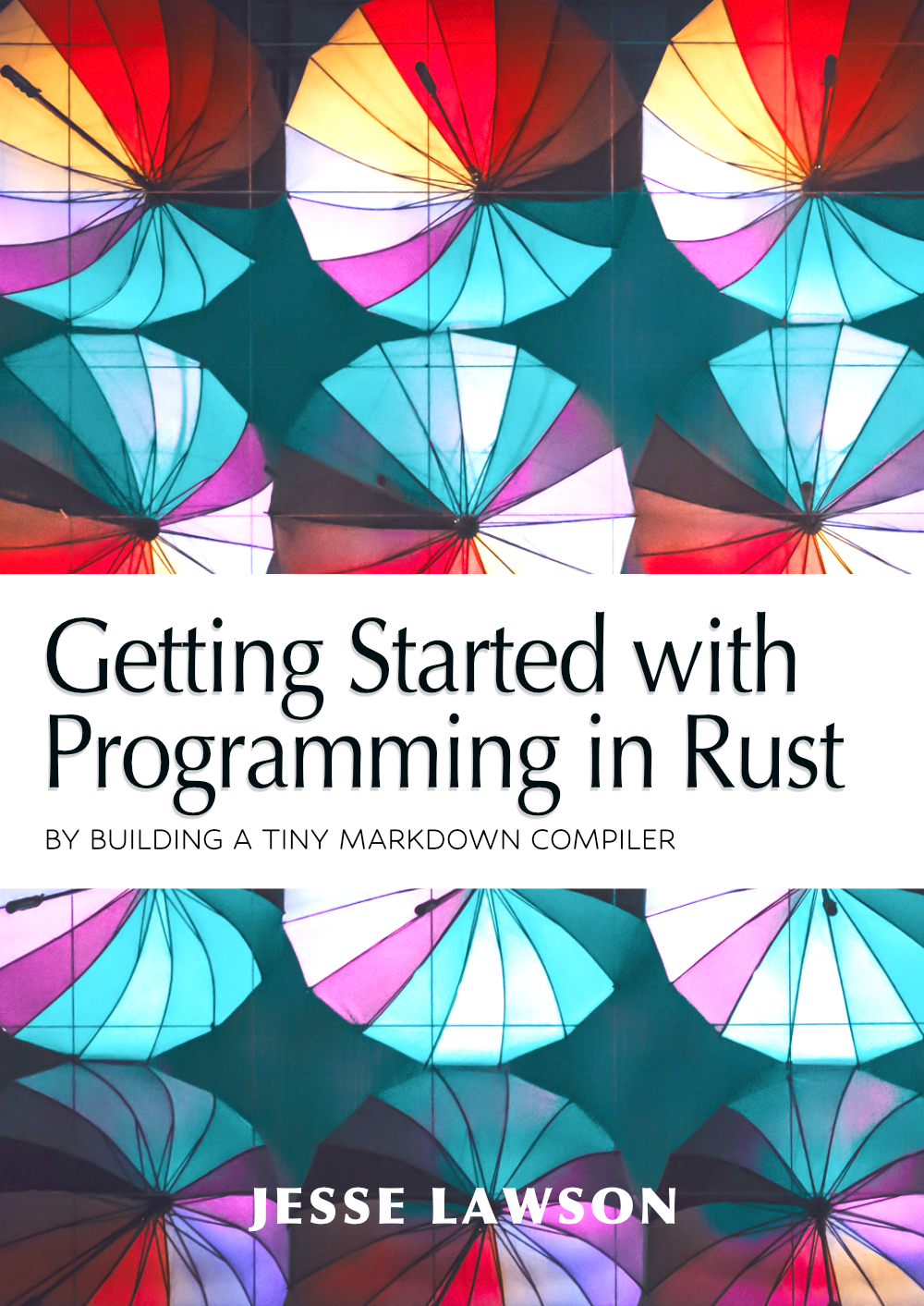How the Markdown compiler works
Now is a good time to start thinking about how we want to interact with our
tiny markdown compiler. At its very core, a command-line markdown compiler should
take in the name of a markdown file and then turn it into valid HTML file. Our
tool is going to be very naive: it will accept only one argument (the name
of the markdown file), it will expect that file to end in .md, and it will
only convert first-order headings (# for the <h1> tag) and paragraphs.
By the end of this tutorial, though, you will have all the knowledge necessary to expand on this tool and make it less naive. I will leave that to you as a challenge for once you’re finished.
Until then, let’s start thinking about how we want to interact with our tool, and some of our expectations when we use it.
Calling our tool should be as simple as:
$ tinymd somefile.md
When we call the tool from the command line, we will intitiate the tool’s lifecycle. An application’s lifecycle is the set of steps it goes through from the start of execution to the end of execution.
Our compiler’s lifecycle will look something like this:
| |
As I mentioned before, this tool isn’t going to be very smart. We will expect only two possible outcomes from invoking it: either we will print the banner, because we have not passed a single argument that is a valid markdown file, or we will parse a valid markdown file, because we passed a valid markdown file as the sole argument.
Knowing all the ways our tool will be invoked helps to guide how we will develop the main logic that will call the appropriate functions based on the given arguments (or lack thereof).
The following table illustrates all the possible ways someone could invoke the
tinymd tool, and what we need to plan for in terms of execution:
| Command | Outcome |
|---|---|
tinymd | usage() (which calls print_long_banner()) |
tinymd abc | Pass parse_markdown_file() the file named abc |
tinymd test.md | Pass parse_markdown_file() the file named test.md |
tinymd one two | usage() (because it only accepts ONE argument) |
Essentially, any command that does not have a single valid markdown file as its
sole argument will just call usage(), which outputs the banner.
Now that we know all the ways our took can be invoked, we are ready to think about how we want our tool to parse a Markdown file.
To define a tool that parses Markdown, we need to know what a Markdown file looks
like. For the sake of this tutorial, we are only concerned with two types of
Markdown syntax: headings and paragraphs. A heading in Markdown is denoted
with a #. Paragraphs are plain text with no special characters at the start of
the line.
For example, let’s say we have a markdown file called favorite_song.md with
the following contents:
| |
Here is the HTML equivalent:
| Markdown | HTML Equivalent |
|---|---|
# My Favorite Song | <h1>My Favorite Song</h1> |
My favorite song is In The Air Tonight by Phil Collins | <p>My favorite song is In The Air Tonight by Phil Collins<p> |
This type of translation is exactly what the compiler is going to do.
Now we know how our tool will be invoked, and when it is, how we want the Markdown inside to be translated into HTML. Next, we’ll start building the command-line argument parsing logic so that we can pass a Markdown file to our tool.