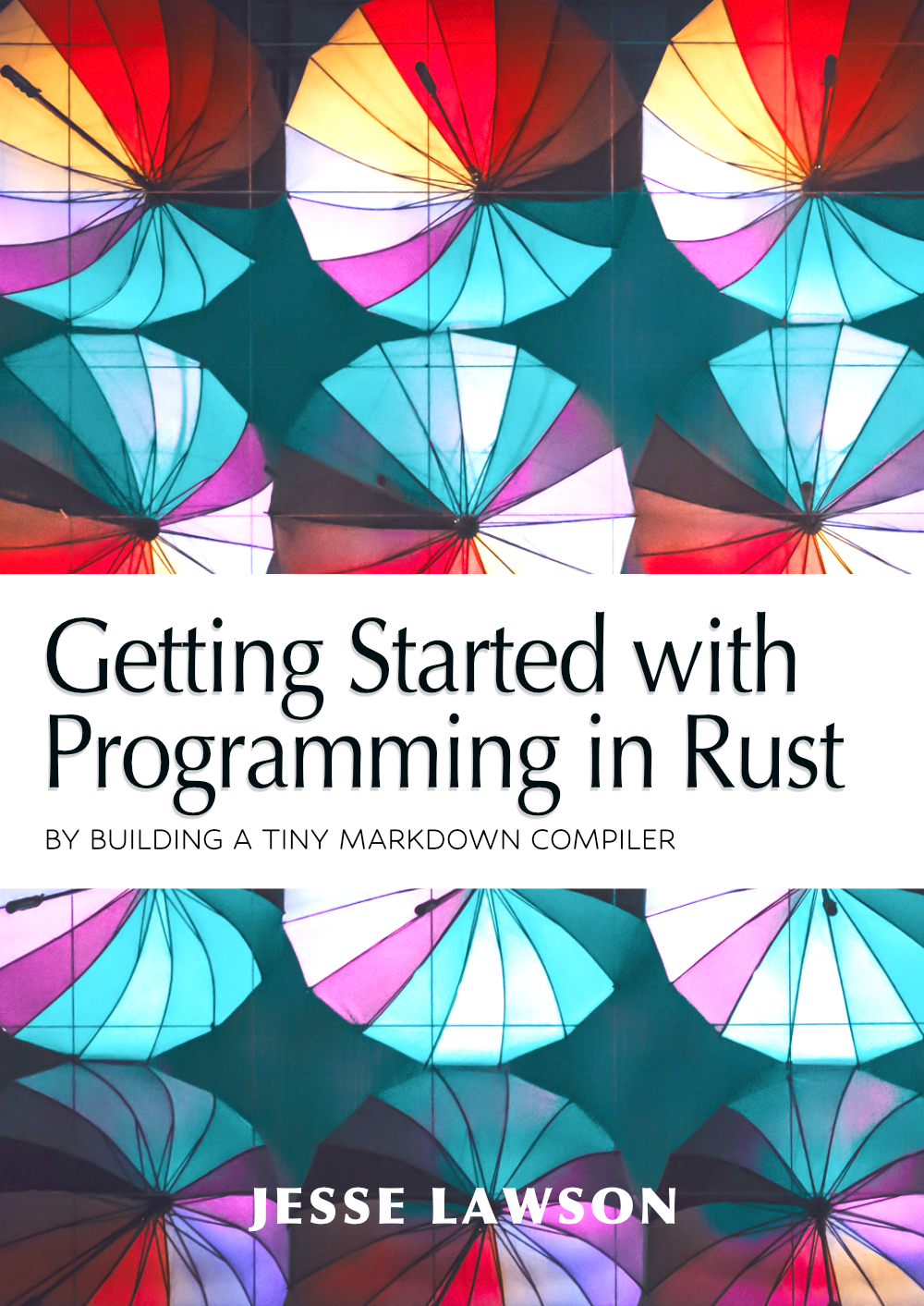Return a string from a function
Recall that there are two types of strings in Rust: there’s the vector-esque
String, and the string slice &str. We use a String when we want a string
that we can modify like we would an array (pushing and popping characters and/or
strings to and from it), and &str when we only need a slice of an existing
string.
We can modify get_version() to return a string by modifying the return value
of the function. Recall that the return value of the function right now is a
u16. How do you think we would change it to a String?
| |
Changing the return value to a String is good, but I want to take this
function a different way. Instead of just getting our version—which would mean
we would create separate functions for all of the other manifest values we want
to retrieve—let’s replace get_version() with a function that can
retrieve more than just one value from the manifest file.
When the usage() function prints the banner, I want it to print something like
this:
$ tinymd
tinymd (v0.1.0), a tiny and mostly useless markdown compiler.
Written by <Your Name>
Usage: tinymd <somefile.md>
You might already see the variables that we need to retrieve in order to produce the above output:
[name] (v[version]), [description]
Written by [author]
Usage: tinymd <somefile.md>
Additionally, whenever the tool is doing it’s job, I still want part of the
banner to be outputted. For example, if I wanted to compile a file called
something.md into something.html, maybe the tool works like this:
$ tinymd something.md
tinymd (v0.1.0), a tiny and mostly useless markdown compiler.
Compiling something.md...
Done! Your new file is something.html.
Imagining how we want our tool to behave is a good way to think about what needs to be done to get there.
Since we’re always going to print the first line, let’s create a separate function to prepare it for us.
To do this, we are going to create a String variable and then push the title,
the version, and the description into it. This means that the variable needs
to be mutable, and brings us to an important concept in Rust: all variables are immutable by default.
Rust makes all variables immutable by default as part of a memory strategy that guarantees no memory leaks. If you want to modify a variable, you must first create a mutable reference to it.
To illustrate how Rust treats all variables as immutable unless told otherwise,
let’s try to modify the value of the_version after declaring it:
| |
Go ahead and replace all the contents in main.rs with what you see above.
Try to build this project using cargo build, and look what the Rust compiler
tells you:
$ cargo build
Compiling tinymd v0.1.0
warning: value assigned to `the_version` is never read
--> src\main.rs:36:9
|
36 | let the_version = "0.1";
| ^^^^^^^^^^^
|
= note: #[warn(unused_assignments)] on by default
= help: maybe it is overwritten before being read?
error[E0384]: cannot assign twice to immutable variable `the_version`
--> src\main.rs:37:5
|
36 | let the_version = "0.1";
| -----------
| |
| first assignment to `the_version`
| help: make this binding mutable: `mut the_version`
37 | the_version = "0.2";
| ^^^^^^^^^^^^^^^^^^^ cannot assign twice to immutable variable
error: aborting due to previous error
For more information about this error, try `rustc --explain E0384`.
error: Could not compile `tinymd`.
To learn more, run the command again with --verbose.
You are now witnessing the power of Rust’s development toolchain: the integrated borrow-checker, Rust’s smart compiler. My favorite part about this is how it will not only tell you when you’re doing something wrong, it also suggests a way to fix it.
Let’s take a closer look at three parts of this output:
warning: value assigned to 'the_version' is never read. Here, Rust is telling us that we assigned a value tothe_versionbut then never used it. Why would we do that? Rust is trying to show us where we can improve the quality of our program, as evident by its message a few lines down:= help: maybe it is overwritten before being read?error[E0384]: cannot assign twice to immutable variable 'the_version'. Rust is telling us thatthe_versionis an immutable variable; it cannot be changed, so when we try to assign a new value to its instantiated value, the Rust compiler aborts.help: make this binding mutable: 'mut the_version'. Rust’s borrow checker is showing us how to turnthe_versioninto a mutable variable. Only mutable variables can have their values changed. Otherwise, treat them like a static.
How do you think we should fix this?
(Go to your code editor and try to fix it using the output from the cargo build
command as guidance. I’ll give you a hint: you have to add a three-letter keyword
somewhere…)
The answer is to add the mut keyword after let in the declaration of
the_version:
| |
Any variable that we want to be able to change after declaration needs to have the
mut keyword, otherwise the variable will be considered immutable.
With this new knowledge, we can now create a String variable that we will use
to build the first line of the banner.
Go ahead and delete everything in main.rs; we’re going to start from scratch,
creating a new way to think about our banner that includes dynamically created
strings.
Let’s start off with the banner itself. We want to isolate the first line, which
includes the title, version, and description, so that we can call it from both
usage() and from another function which will be the meat and potatoes of the
compiler. Let’s call that function parse_markdown_file().
In our empty main.rs file, go ahead and create these two empty functions
along with the same main() function as before:
| |
Now, just above usage(), let’s create two more functions: one to print just
the first line of the banner, which I’ll call the title, and one to print both
the title and the rest of the banner (e.g., the “written by” and “usage” strings).
We are going to call them print_short_banner() and print_long_banner(),
respectively:
| |
We’re almost finished mapping out the main functions of our tool. The last one
we need–and the one we will spend the rest of this chapter on–goes right at the
top and will be called get_title(). This one will be different because it is
going to return a String:
| |
Great! Let’s go over all these functions so we know how they’re all related.
parse_markdown_file()will be called when we are passed a markdown file via the command line. We will leave this empty; Chapter 4 is when we will flesh this out.print_short_banner()will output the title, version, and description. We’re going to build this next.print_long_banner()will output the short banner plus a “written by” attribution and “usage” example.
Recall that the env!() macro, when passed a string key (like CARGO_PKG_NAME),
will retrieve the value of that key from the manifest file and return it.
Armed with the knowledge we’ve acquired so far, let’s dive into the get_title()
function.
The first thing we’ll do is create a local String variable to hold all the
data we want to output. Since this will be a variable that we are going to
modify by adding strings onto the end of it (like the version and the
description), what keyword do we need to have when declaring it?
We need the mut keyword:
| |
Here’s something we haven’t seen before: a String variable can be created from
another string–even if that string is a string slice. Here we are creating
a mutable variable the_title from the string returned by the call to env!(),
which is grabbing the string value associated with the key CARGO_PKG_NAME–which
itself is associated with the manifest file’s name key. Neat!
What is the value of the_title right now?
It’s tinymd, which is what we see when we look at the value for the name
key in the manifest file.
With the beginnings of the title string started, we can now start to imagine what this string looks like based on the individual chunks of strings we would need to add to it to make it complete:
[TITLE] (v[VERSION]), [DESCRIPTION]
Or, as a list of individual strings:
[TITLE](v[VERSION]),[DESCRIPTION]
Finally, as a list of the actual strings we will be using:
env!("CARGO_PKG_NAME")(venv!("CARGO_PKG_VERSION")),env!("CARGO_PKG_DESCRIPTION")
So the title string itself is composed of five individual strings that need to be
pushed onto the_title.
We can push a string onto another string (i.e., concatenate two strings) by
using the .push_str() method of a String. Since we already have the title
in the_title, the next string we need to add is (v:
| |
As you can see, a String can be instantiated by building one from another
source–like, in this case, the return value of the env!() macro. You’ll also
note that the `String::from`` bears resemblance to method calling from
other languages.
To add to the end of the string, Rust gives us the push_str() method. At this
point, the value of the_title is tinymd (v.
How do you think we will build the rest of the_title?
Try to build the rest of the_title yourself, using the .push_str() examples
above, and then open up the Solution below to see if you got it right.
Remember: the goal is for the_title to equal something like this:
tinymd (v0.1.0), A tiny markdown compiler based on Jesse's tutorials.
One Possible Solution
| |
We now have a function that will get the title string of our program, which is what we call the short banner.
We are going to call get_title() from the print_short_banner() function
by using the println!() macro. Can you guess how we will do that?
One Possible Solution
You can use the string substitution characters {} (just like how you
might use %s in C’s printf), like this:
| |
Great! Now, anytime we want to output just the short banner, we have a function dedicated to just that.
Next, let’s flesh out the print_long_banner() function.
We know that the first thing the long banner print’s is the short banner. How
might we call the short banner function from inside print_long_banner()?
Exactly the way you would think to do it:
| |
The rest of the long banner will contain the other elements from the manifest file that we haven’t retrieved yet, and we will retrieve them exactly the same way we did so for the name, version, and description in the short banner.
Here’s what we want the long banner to look like:
$ tinymd
tinymd (v0.1.0), A tiny markdown compiler based on Jesse's tutorials.
Written by: <your name>
Homepage: https://jesselawson.org/rust
Usage: tinymd <somefile>.md
If we break this up into four separate strings, it will be easier to plan out how you will tackle this function:
print_short_banner()"Written by: "+env!("CARGO_PKG_AUTHORS")"Homepage: "+env!("CARGO_PKG_HOMEPAGE")"Usage: tinymd <somefile>.md"
Using what you’ve learned so far and the get_title() function as a reference,
try constructing the rest of the print_long_banner() function on your own.
Here’s a hint: you only need the above env!() examples and some corresponding
calls to println!().
Two Possible Solutions
One way to do this is by creating separate strings for each line of the banner:
| |
Another way is to just pull all this directly into a single call to the
println!() macro:
| |
Let’s finish out this chapter by building our tool one last time. What command can we use to build the project and run it quietly all at once?
One Solution
Recall that Cargo’s run command will automatically trigger a build if it
detects that source files have been changed since the last time the program was
built. We can also pass the -q flag to keep the output quiet–that is, not
show all the verbose output that comes with a bare cargo build command.
$ cargo run -q