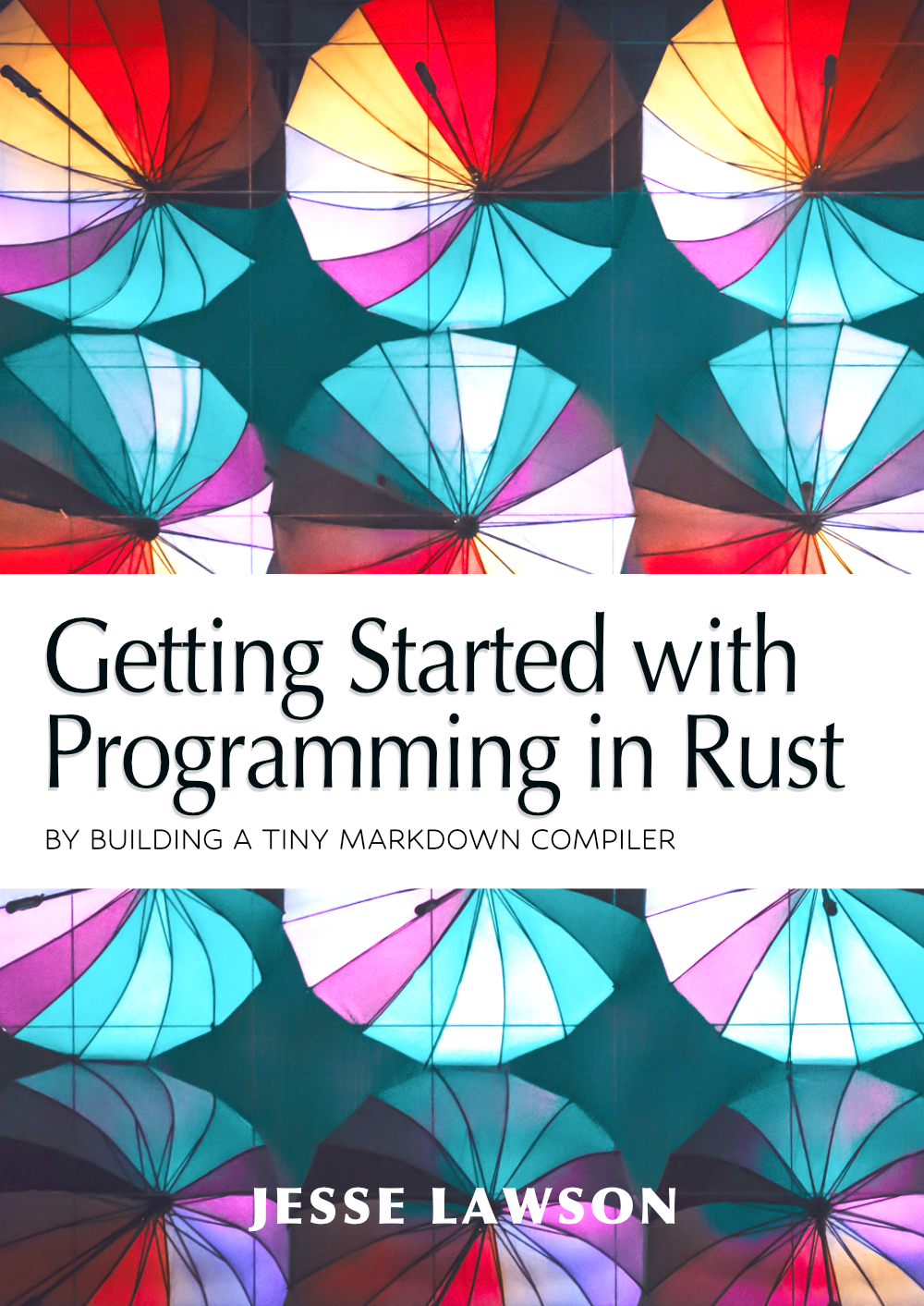Creating a string variable in Rust
Rust has two kinds of string types: strings and string slices, the primary difference being their mutability; a mutable variable can be changed, whereas an immutable variable cannot be changed.
| Name | Type | Mutability |
|---|---|---|
| A string | String | Can be mutable or immutable |
| A string slice | &str | Is only immutable |
Think of a string like a vector; it can grow and shrink, you can push and pop elements into and out of it, and it is automatically freed when it goes out of scope. In Rust, a string is the owner of the memory where the bytes that make up the string are stored.
A string slice, on the other hand, does not own any buffers in memory. Instead, it borrows whatever is at an address from a different owner. Think of a string slice as pointer or borrowed reference to a string owned by either a different variable or the application itself. For this reason, string slices are always immutable.
Using strings
Let’s see how both of these string types can be used effectively by modifying
our the_version variable to be a &str—and while we’re at it, let’s change
the version of our markdown compiler to be a more traditional early prototype
version (0.1) instead of 1000:
| |
Here we have turned the_version into a string slice (&str). Rust is going to
see the "0.1" and know to compile that value as a static string in the program,
and then has the_version borrow that value.
The reason we say it borrows the value there is because technically it’s not
the owner of the buffer where "0.1" lives—the application is.
(Anytime a string literal like "0.1" is created at compile time, it is
created as a static string slice, which means it exists in the binary
code that makes up the executable and cannot be changed.)
The Rust compiler is smart enough to infer the_version’s type based on
the provided value ("0.1"), so we can rewrite the declaration to omit the type:
| |
Here we omit the : &str part of the declaration because Rust will infer that,
since "0.1" is a string literal and all string literals become static string
slices, the_version needs to be a &str.
When Rust goes to compile our program, the string "0.1" is compiled into the
program as a string literal (essentially a static string) and thus gets
instantiated in stack memory, and the_version (which is allocated dynamically
at runtime in heap memory) borrows the value at the address in stack memory
where Rust stored it.
Our program will build and run just fine as long as we comment out our old
get_version() function. Ensure your main.rs looks like this now:
| |
Go ahead and build and run it:
$ cargo run -q
tinymd, a markdown compiler written by <YOUR NAME>
The Version: 0.1
Though it runs fine, we haven’t improved anything by baking in a string version
instead of an integer version. What we want to do instead is to pull the actual
version of the application from the project’s manifest file (Cargo.toml). Rust
gives us a macro to do just that: env!(), which returns the value associated
with a particular key.
Let’s take a look inside Cargo.toml right now, to see what we are working with:
| |
Many other languages use manifest files like Rust’s Cargo.toml, such as Node
(package.json) and Ruby (Gemfile). The information here is fairly
straight-forward. These variables in here are sometimes called environment
variables. Rust will provide the key values from the manifest file as environment
variables for us during compilation.
Our goal is to pull out variables from this manifest file and stick them into our
usage() function. In doing so, we will then be able to display the string values
we see in the manifest file as parts of the banner of our application. Neat!
To do this, we will use the env!() macro I mentioned earlier. Remember that
macros in Rust are, as far as we are concerned, basically the same as
functions–except a macro has an exclamation point after its name to denote
that it is a macro. The env!() macro takes one argument: a string
key corresponding to the variable we want.
The following are the string keys we are going to be using:
CARGO_PKG_VERSION- The full version of your package.CARGO_PKG_AUTHORS- Colon separated list of authors from the manifest of your package.CARGO_PKG_NAME- The name of your package.CARGO_PKG_DESCRIPTION- The description from the manifest of your package.CARGO_PKG_HOMEPAGE- The home page from the manifest of your package.
As you may have guessed, each of these string keys corresponds to a key from
the manifest file. For example, the version key in the manifest file is retrieved
by passing CARGO_PKG_VERSION to env!().
You’ll notice that there are some fields in the list of string keys above that are not in the manifest file. The reason they aren’t there is because they are not part of the default scaffolding. Let’s go ahead and add them; you are free to set these to whatever you would like.
Go to the Cargo.toml file and add entries for description and homepage, then
modify the name, authors, and version as you see fit:
| |
Note: The edition field lets you target a specific edition of Rust. Don’t
change this; use the value that Cargo put in there for now.
Looking good. Next, we’ll create a function that gets us one of the
environment variables. Let’s do the version first. Knowing that env!() takes a
single string key as an argument and returns the environment variable from the
manifest file, how do you think we would do that?
One way is to just set the value of the_version to be the result of a call to
env!():
| |
A more efficient way of generating the banner is through a single function call. In
other words, anytime we would need to print out the tool’s banner, we should be
able to do it with a single function call: usage(). To do that, we would need
to move the version variable into the usage() function. While we’re at it,
let’s go ahead and encapsulate the work of getting the version out into its
own function—and replacing get_version() with something a little more helpful.